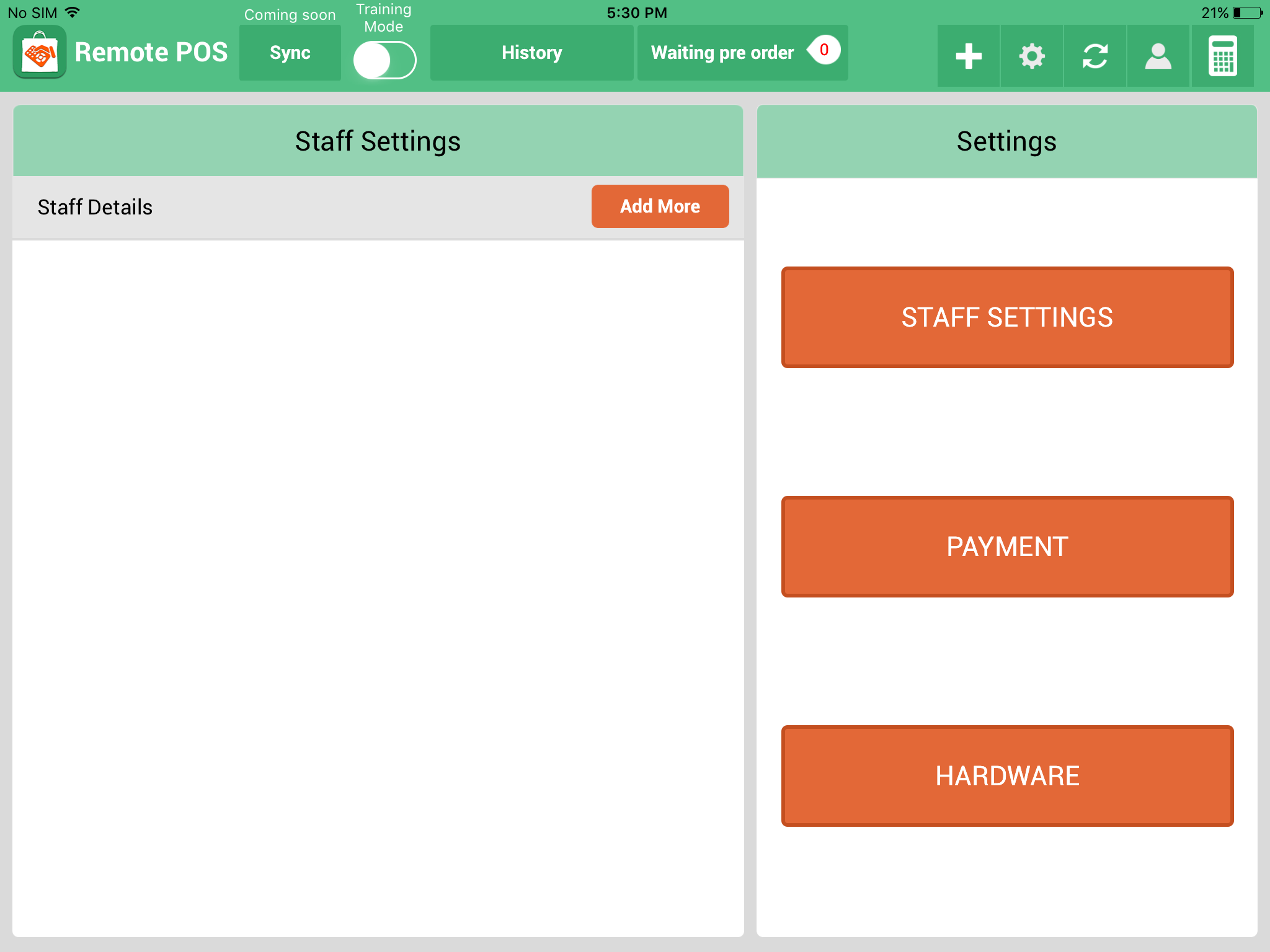Add staff and connect to hardware
- Log onto iPad.
- Select cog wheel in the top right corner of your iPad.
- Select add more staff.
- Fill in staff details and define staff role. Depending on their role this will change their interface and access. Managers will have more options and can change and edit store details. Waiters will have no pay edit now option, instead, they will see submit an order to send orders to the kitchen or bar.
- Set password to log in.
- Click on the save button.
- Select the hardware tab just below the payment tab.
- Turn on hardware by tapping the slider. All hardware should be connected to your WiFi network or have Bluetooth enabled to be visible. If you still don’t see your devices here after refreshing a couple of times check the troubleshooting guide on our website.